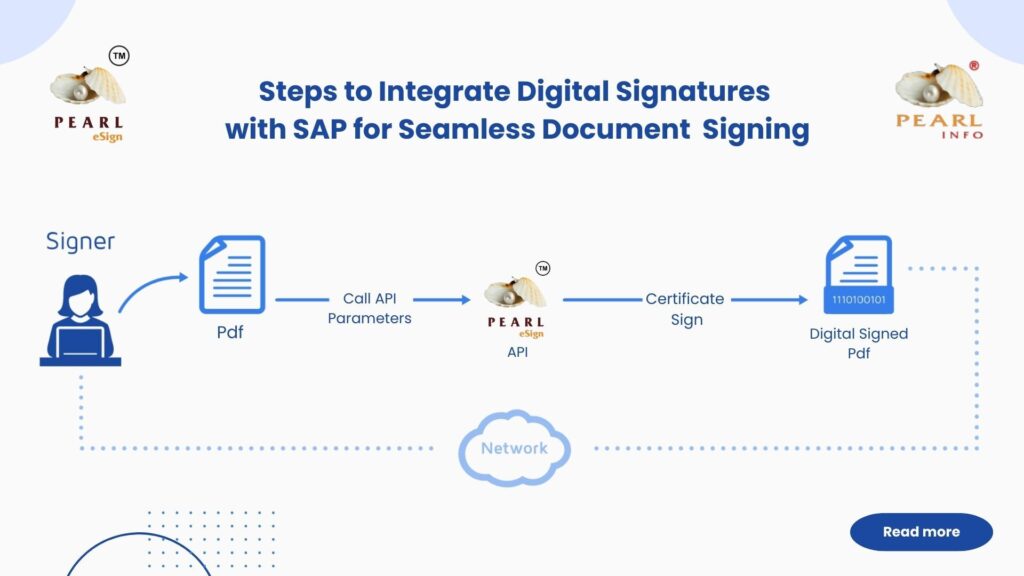
Steps to Integrate Digital Signatures with SAP for Seamless Document Management
Digital signature integration with SAP systems like SAP Business One, ECC, or S/4HANA is a revolutionary step toward automating workflows and enhancing security. This blog will guide you through the step-by-step process of integrating digital signatures with SAP, highlighting how solutions like Pearl eSign simplify the journey.
Why Integrate Digital Signatures with SAP?
Before diving into the steps, let’s explore why integrating digital signatures with SAP is a game-changer:
- Efficiency: Automates the signing of documents like invoices, POs, and agreements.
- Compliance: Ensures documents are legally valid and adhere to regulations.
- Cost-Effectiveness: Reduces manual labor, paper usage, and courier expenses.
- Security: Tamper-proof signatures enhance data security and authenticity.
Step-by-Step Guide to Digital Signature Integration with SAP
1. Set Up the Necessary Hardware and Software
- Obtain a Class 3 Digital Signature Certificate (DSC), stored on a secure USB token.
- Install the Pearl eSign API tool on your server to manage digital signatures.
2. Configure the Digital Signature Profile
- Use the API’s GUI to create a signature profile:
- Define the DSC location.
- Specify the signature type (visible or invisible).
- Set preferences like pages to sign and output file location.
Tip: Create separate profiles for different document types (e.g., invoices, agreements).
3. Implement API Integration in SAP
- Ensure SAP has access to the Pearl eSign executable file on the server.
- Trigger the signing process through a POST request from SAP, passing key parameters in JSON format.
4. Monitor the Signing Process
- The API processes the request and applies the digital signature to the specified document.
- A JSON response is returned, indicating:
- Success: Document signed and saved in the output folder.
- Failure: Error code and reason for debugging.
5. Automate Document Dispatch
- Integrate email automation to send signed documents to clients or internal stakeholders, reducing manual intervention and saving time.
How Pearl eSign Enhances the Integration Process
With Pearl eSign, businesses can effortlessly streamline this process:
- Pre-configured Profiles: Simplify signing for various document types.
- Bulk Signing: Sign multiple documents in a single API call.
- Secure and Compliant: Ensures authenticity with legally valid Class 3 certificates.
- Seamless SAP Integration: Compatible with SAP and other ERP systems, Pearl eSign adapts to your unique workflow.
Integrating digital signatures with SAP isn’t just about compliance; it’s about transforming your document management into a secure, efficient, and cost-effective process. Tools like Pearl eSign take the complexity out of the equation, allowing businesses to focus on what matters most—growth and innovation.
Discover how Pearl eSign can revolutionize your SAP workflows. Visit Pearl eSign to learn more.