Pearl eSign - Secure & Efficient Digital Signing Solution
Pearl eSign is a powerful and versatile digital signing solution designed to streamline document authentication and security. Whether you need to digitally sign PDFs using a USB token, PFX file, Click-to-Sign, or UID-based signing, Pearl eSign offers a seamless and efficient experience. Available in Desktop Edition, Web-Based (Cloud Edition), and API integration, it provides the flexibility and security required for businesses of all sizes.
Experience Seamless Digital Signing with Pearl eSign!
Enhance security, save time, and streamline document signing with Pearl eSign. Choose the Desktop Edition for individual use, Web-Based (Cloud Edition) for remote access, or integrate with our API for automated signing solutions.

Pearlesign Versions
Pearl eSign PDF Signer is a cross platform desktop based as well as API based application in which you can sign PDF documents by choosing information, yield registry, and it does not restrain the quantity of PDF documents to be agreed upon.


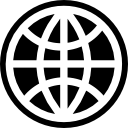
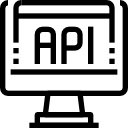
Why Choose Pearl eSign?

Fast & Reliable Digital Signing
Securely sign documents in just a few clicks.

Multi-Variant Support
Choose between Desktop Edition, Web-Based (Cloud Edition), or API Integration for individual or enterprise use.

Legally Compliant
Meets industry standards for digital signatures and encryption.
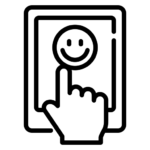
User-Friendly Interface
Intuitive design for hassle-free document signing.

Enhanced Security
Protect your documents with password encryption and access control.

Workflow-Based Signing
Assign a signing job where multiple people sign a document in a predefined sequence.
Key Features
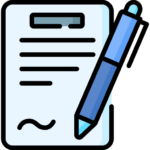
Quick Sign
Instantly sign documents with a USB token, PFX file, Click-to-Sign, or UID-based signing.

Bulk Signing
Sign multiple documents at once, saving time and effort.

Bulk Email
Automatically send signed documents to multiple recipients.

Password Protection
Add security layers to signed documents with encryption.
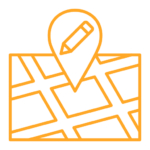
Define Sign Location
Specify the exact position of your digital signature on the document.

Define Sign Content
Customize signature appearance, including text, timestamp, and additional details.
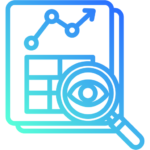
Audit Trail & Verification
Track signing activity with complete logging and validation.

API Integration
Seamlessly integrate digital signing capabilities into your existing systems.

Workflow-Based Signing
Assign a job where multiple signers sign a document in a defined sequence. The second person cannot sign unless the first person has signed.
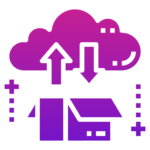
Cloud-Based (Web Edition)
Track signing activity with complete logging and validation.

UID-Based Signing
Authenticate and sign documents using a unique identifier for enhanced security.
Java (Linux) Solution
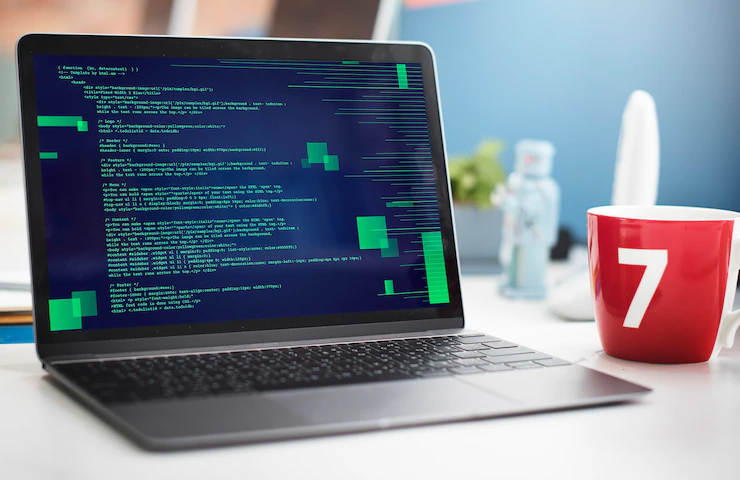
- Bulk Pdf files Signing
- Supports Linux & Windows 7 onward
- Search & Sign
- Maintain Signing Logs
- Customize Signature Details
- Split, Merge, Extract PDF & Reduce PDF size
Tally
- Single Document Signing at a time
- Supports Windows 7 onward
- Search & Sign
- Maintain Signing Logs
- Customize Signature Details
- Split, Merge, Extract PDF & Reduce PDF size
- Single Email Service

Who Can Benefit from Pearl eSign?

Pearl eSign is ideal for:
- Corporate Offices
- Enterprises
- Financial Institutions
- Banks
- Compliance Professionals
- Legal Professionals
- Government Agencies
- Healthcare
- Insurance Providers
Windows
- Bulk Pdf files Signing
- Supports Windows 7 onward
- Search & Sign
- Maintain Signing Logs
- Customize Signature Place & Details
- Split, Merge, Extract PDF &Reduce PDF size
- Bulk Email & Protection